Online Class Instructions
Dear Parents and Students,
PLEASE READ THIS PAGE!
There is a calendar of holidays and other important dates linked above on the website menu.
Carefully following these instructions will help make our classes go smoothly. Failing to follow directions will mean Zoom will bar your child from class until you do follow instructions.
1. Please make sure your child has access to a Gmail account. They may use a parent account, but the child will have to regularly access the email and Google Docs without parental help, so we strongly suggest a personal account. School accounts usually do not work.
Once you have a Gmail account, please email your teacher with the student name, class day, class time, and class title in the subject. Mr. Zybul is [email protected]. Ms. Campos is [email protected]. Mr. Simon is [email protected]. Ms. Lopez is [email protected]. Ms. Irby is [email protected]. Mr. Liang is [email protected].
2. Create a registered Zoom account for the child at https://zoom.us/signup .
When asked, make sure the account age is over 18:
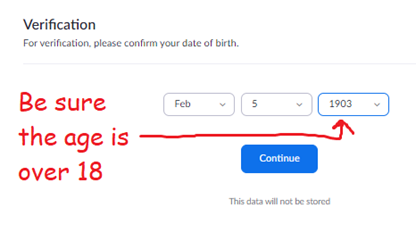
Did you get this message?
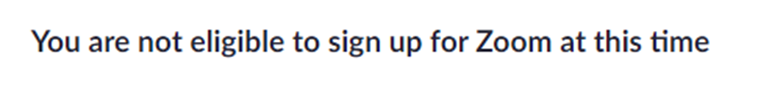
Oops! You entered an age under 18 or tried to sign in instead of signing up. “Sign Up” with the Gmail email address. If you “sign in” with an under-18 account from another service, you will be blocked from making an account and will have to try again in incognito or private browsing mode:
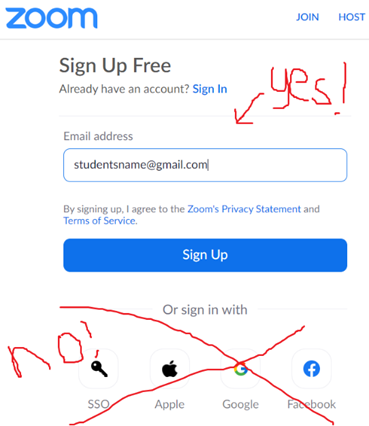
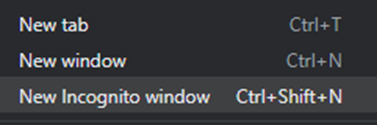
Make sure the account has the child’s first and last name so we can identify them. Misnamed attendees, including those using parent names, will be removed from classes.
On the day of class, did you get this message?
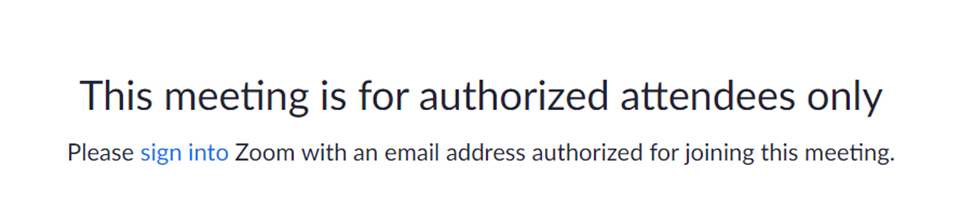
That’s because you’re not logged into a Zoom account. You must be logged into a Zoom account, any Zoom account, in order to join our classes. This is a measure to stop Zoom bombing. We cannot let you into a meeting until you follow the instructions above and use a registered Zoom account. Only you can fix this error, not us.
3. Download and install Zoom on a computer for the student to use. Do not use a tablet or a phone for classes. Do not use the web version of Zoom if you can avoid it.
4. If your child is new to typing, have your child complete the Dance Mat Typing lessons at https://www.bbc.co.uk/bitesize/topics/zf2f9j6/articles/z3c6tfr . These lessons will give the youngest students enough typing skills to make homework far easier.
5. Set aside a quiet place for your child to take classes. Background noises disrupt classes.
6. Get a headset with a boom microphone. A headset blocks more outside noises, stops feedback, makes voices clearer, and cuts distractions. Do not use Bluetooth headphones as they often have technical problems or run out of charge. Do not use headphones with a microphone on the wire or on the laptop. If we cannot hear your child clearly, they cannot participate fully.
7. Use a webcam. If we can see your child, we can monitor their behavior in class. Help your child aim the webcam so they are visible at least from chin to forehead. Kids like to hide off screen. Please explain that this is unacceptable.
8. Make a couple test calls with your child so they know how to use Zoom. Make sure that the speaker, microphone, and webcam all work.
9. From the second class onward, have homework printed out and a pencil ready. This allows students to edit their own work and take notes. A printed copy in class is many times better than editing on the computer.
During each class:
1. Let your child take the class. This is not a class for the parents. At best, a parent in the room distracts or annoys students. At worst, the students will expect the parents to learn everything then reteach the child, increasing dependence instead of independence.
2. Make sure your child is in the Zoom waiting room at least a couple minutes before class. Make sure that the call starts for the first week or two, especially with younger students. Feel free to check on them periodically, especially with older students who like to chat over Discord or similar services.
3. Get everyone else in the house mostly off the internet. One household member downloading a large file or steaming a video can ruin a child’s class. Light internet use is usually fine. Ethernet is better than Wifi.
After each class:
1. The day after class, ask your child to make sure they received the class email. If not, they should email the teacher. Then tell them to read the email slowly and carefully. In writing classes, they also need to and check the edits of their own work and the work of others. Do not sit with your child for the reading portion unless they have low reading comprehension. If you do sit with your child, try to reduce your help by 25% each week, until your child is independent.
2. Let your child do the homework. Do not type for your child. Do not sit and go through the steps. Do not check the homework for correctness, grammar, spelling, or spacing. Only check to make sure that the homework is done at all.
3. Recognize that it is OK for the work to be of low quality, as long as the child has tried. Students will learn from the teacher’s feedback. The goal is not for this specific homework assignment to be good. The goal is for the child to improve over time and gain independence, becoming a great student in the long run.
4. If necessary, assist your child in learning to use Google Docs. They need to write their work in Google Docs and then email their homework as an attachment Word file. Do not share the file. Do not use Microsoft Word, Pages, or any other program. These other options lead to missing assignments. Make sure students type their homework on a computer with a keyboard, not on a phone or tablet. Homework typed on a phone is particularly bad.
5. Homework is due the night before class. Please ask your child the night before if they have turned in their work.
6. If you miss a class or know you will miss a class, there is a make-up request form at simonabc.com, found here. Please fill it out when you want a recording of a missed class. If you want to attend a live make-up class, it will need to be the same week as the missed class, and we will typically need at least a week of notice.
7. If you are in a private class and will miss your time, please provide at least 24 hours of notice to Mr. Simon ([email protected] and 510-912-1212) and your teacher. Otherwise you will not be able to get a make-up class.
Thanks you for reading. We look forward to great learning.
Mr. Simon, Mr. Zybul, Ms. Campos, Ms. Irby, Ms. Lopez, and Mr. Liang
